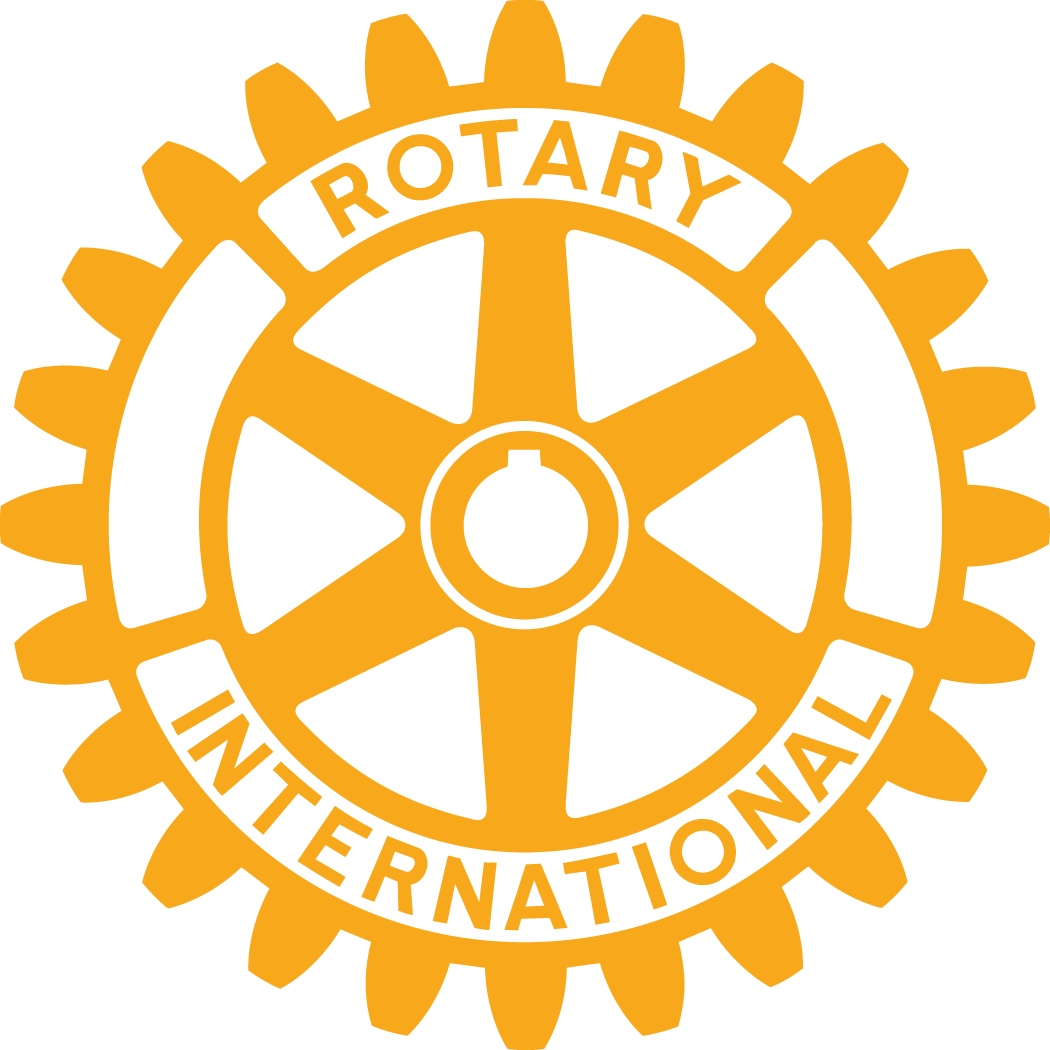DACdb Member Profiles
DACdb has a Member Profile that contains all the information about YOU. Each member can edit, update, & change the information stored about you.
From the desktop DACdb application, simply click on My Club, and Members and then select the member. The DACdb Mobile App just looks a little different.
Edit your Profile:
Only from the desktop version may you EDIT your profile info. Once you're in your own profile you can EDIT the information on the various TABS.
Contact info/Phones: Please update your ten-digit phone contacts while you are at it. INCLUDE YOUR 904 AREA CODE, edit/delete/add as may be needed. Indicate your mobile carrier so that we will be able to text message you in the future.
Spouse/partner
DACdb has a field named "Partner/Spouse" (in recognition of today's terms). Both the DACdb and the DACdb Mobile app contain spouse information for all members.
From the desktop DACdb application, simply click on My Club, and Members and then select the member. The DACdb Mobile App (see more below) works the same, just looks a little different. Both will show Member and Spouse/Partner. Edit to update your information.
You can even indicate what your marital status is, which your spouse may appreciate! After checking for permission and approval, you can also upload a photo of you and your Partner/Spouse while you are at it!
Considering life-style changes, you might want to update more personal information as well. Click each TAB and update the data fields. Just remember to hit the.png) button (in the top right of the profile page) to SAVE your changes when you're through updating your profile!
button (in the top right of the profile page) to SAVE your changes when you're through updating your profile!
Happy database clicking!